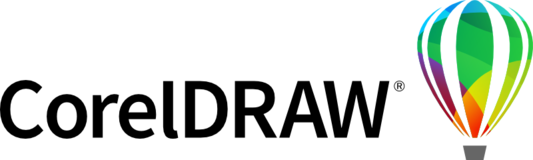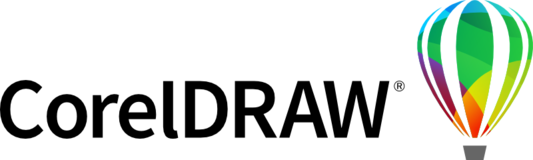This is more a bug report, than a feature request. CorelDraw does not suffer this problem, only Photo-Paint. If Corel Photo-Paint is minimized and you add a monitor, then when restore Photo-Paint, at least on my PC, it always opens to the size of ...